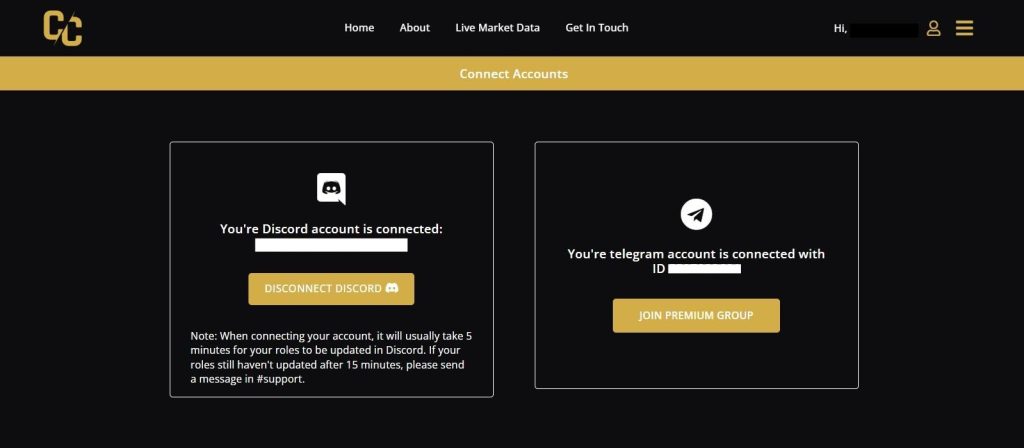Getting Started Guide
Login to Cryptocache.tech using your username and password. Select the dropdown menu from the top right and select “Connect Accounts”.
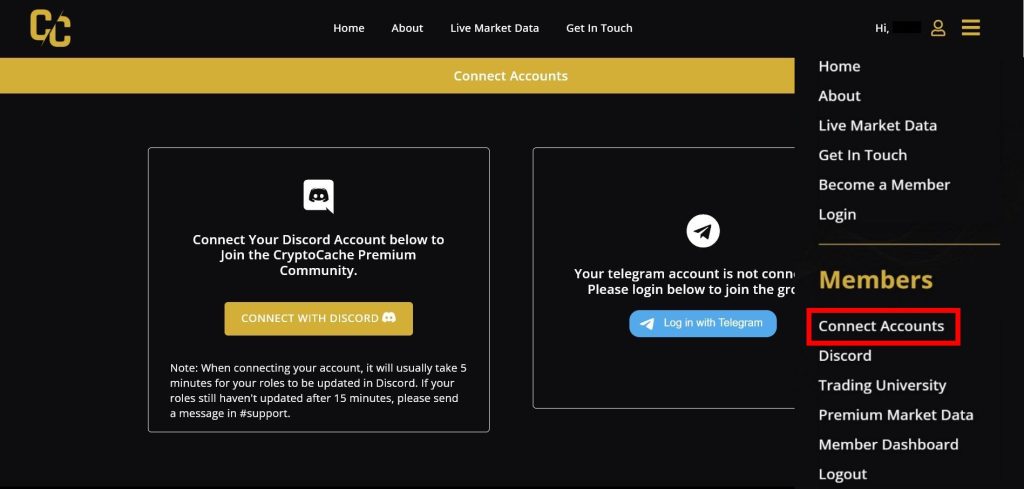
*this option is only available for “Premium” and “Signals Only” Memberships.
To connect your Telegram account to the CryptoCache Premium Telegram Channel, select the blue Telegram login button on the connect accounts page.
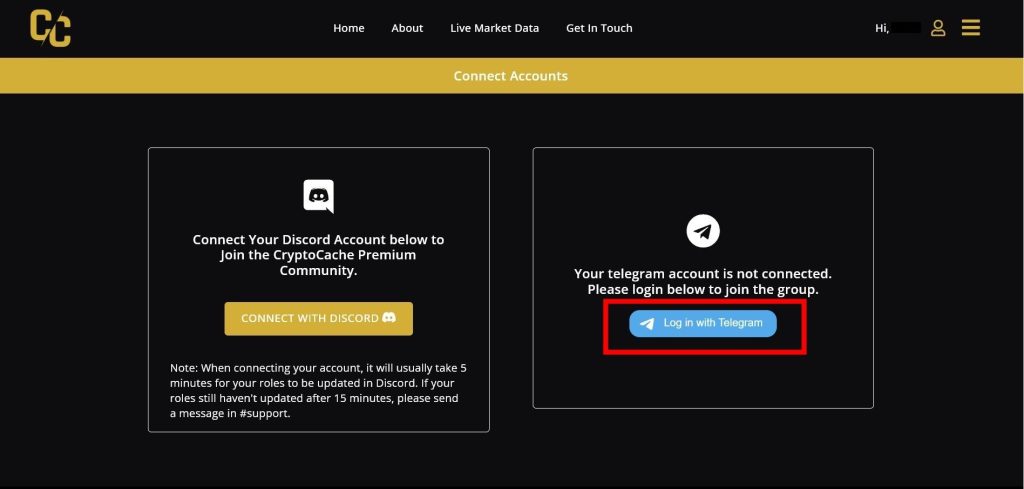
Enter the phone number associated with you Telegram account and select the blue “Next” button.
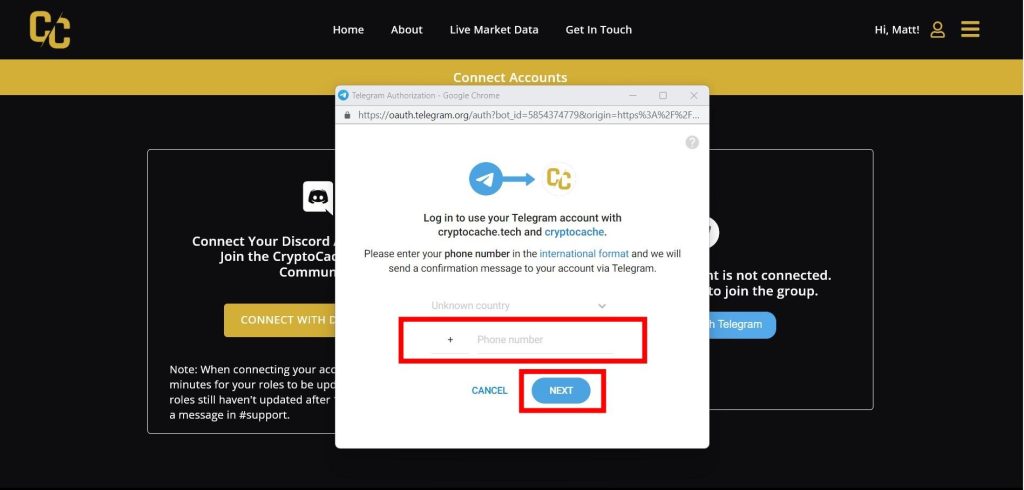
You will then be redirected to Telegram and the CryptoCache Premium Channel where you will need to select the blue “Join Channel”.
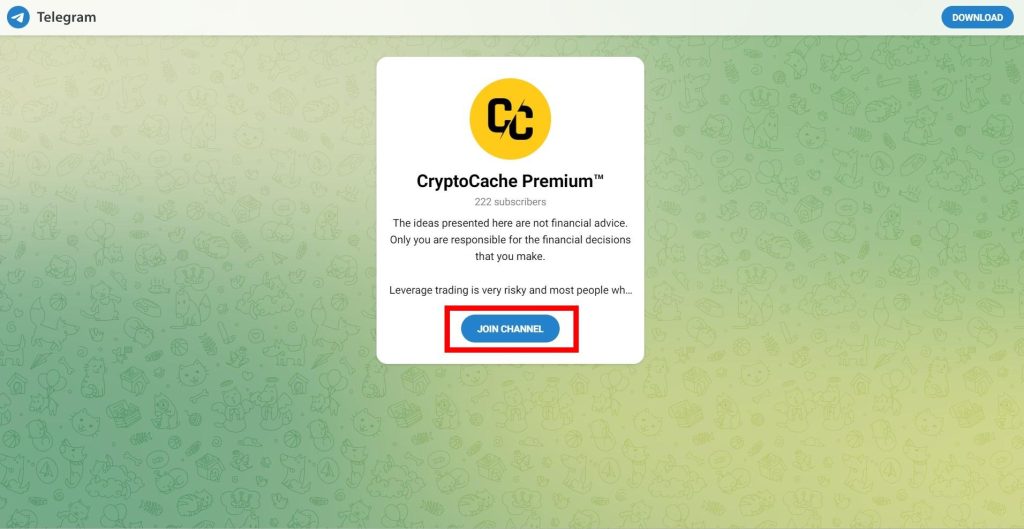
You will then be directed to the CryptoCache Premium Telegram Channel. Be sure to
select “Join Channel” as seen below.
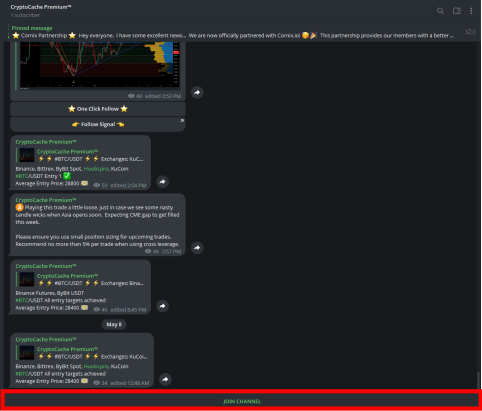
Once you return to the connect accounts page, you should now see your telegram account is connected with your ID listed. If you still do not have access to the CryptoCache Premium Telegram channel, try selecting the gold “Join Premium Group” button again. This will complete the set up process for Telegram.
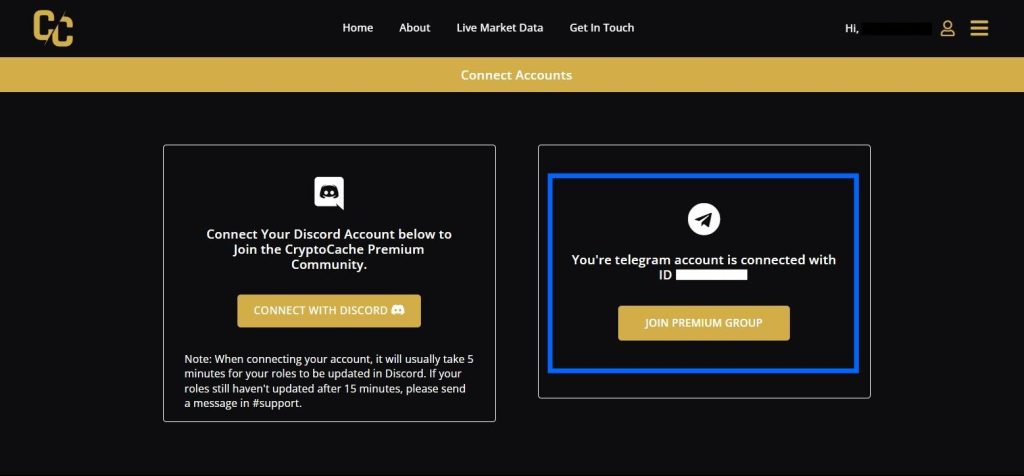
To connect your Discord account to the CryptoCache Premium Discord, select the gold “Connect With Discord” button on the connect accounts page.
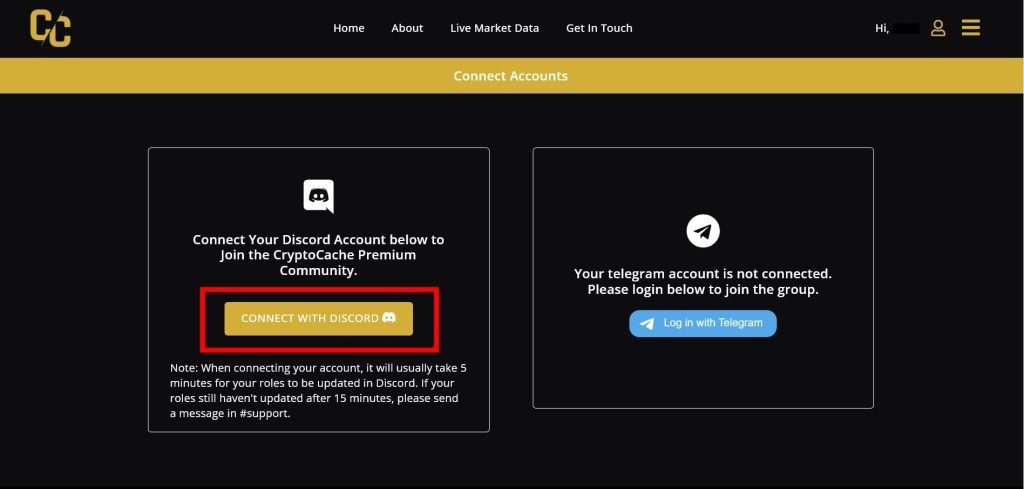
You will be redirected to Discord. Select the purple “Authorize” button in the lower right hand corner to connect your Discord to the CryptoCache Premium Discord Channel.
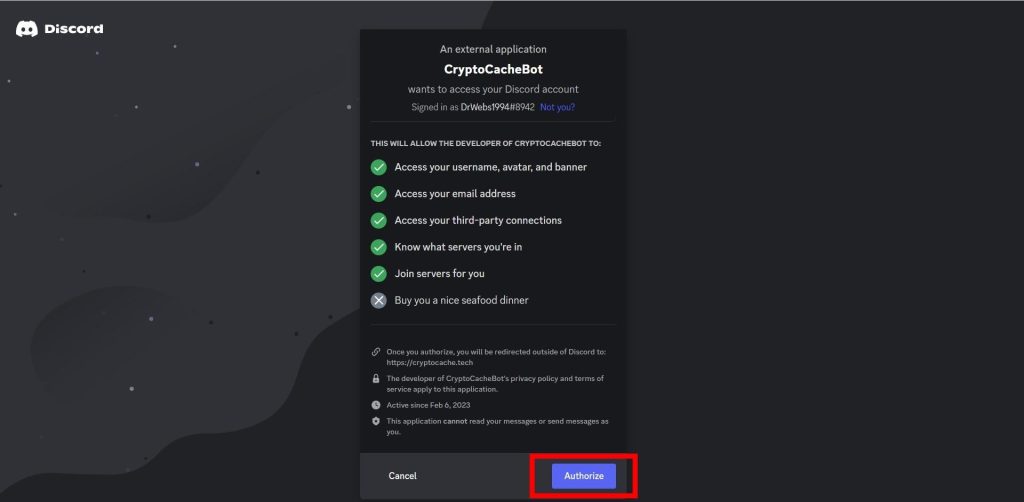
Return to the connect accounts page. You will now be able to confirm that your Discord account is linked to the CryptoCache Premium channel.